How to Restore OS to A New Machine or to A Machine which Does Not Boot
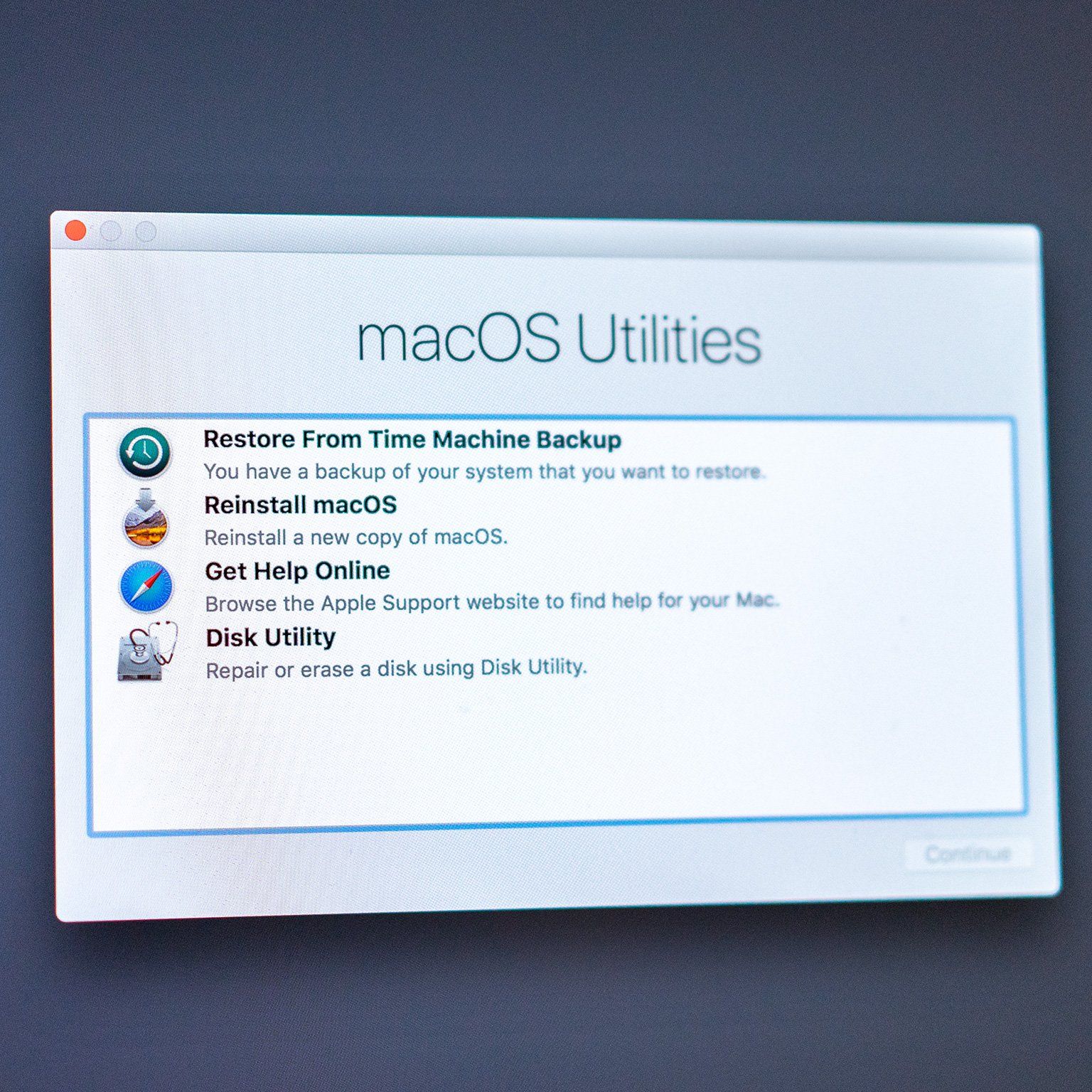
- Click Recover.
- Click More ways to recover.
- Click Download ISO Image.
- Burn the ISO to removable media (e.g. CD/DVD or USB flash drive).
- Boot up the target computer with the bootable media.
- Configure the network to allow the target computer accessible to internet
- Click Manage this machine locally.
- On the welcome screen click Recover.
- Click Select data and browse for Cloud storage by login with your backup account credential or locate the backups from local storage.
- Select backup and backup contents you wish to recover.
- Click Recover to and confirm destination for data to be recovered.
- Set up recovery options and enable Universal Restore when recovering to dissimilar hardware.
- Click OK to start recovery.

