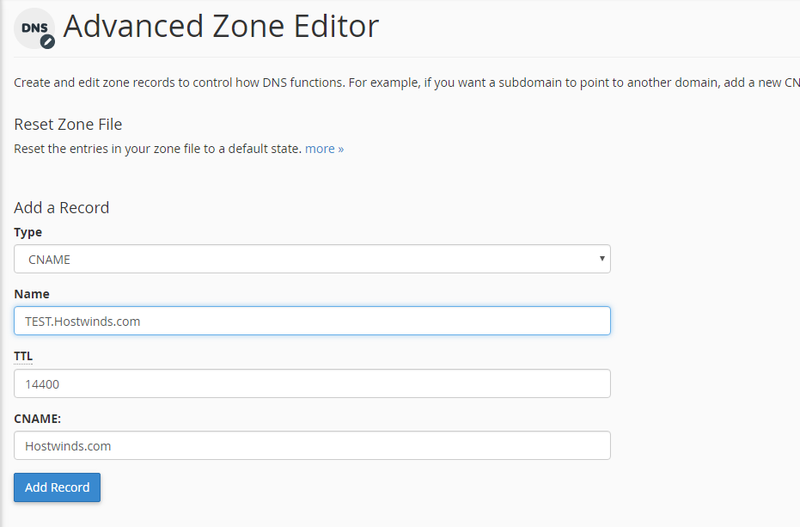
FiTo reset your DNS zone files to the defaults and “Advanced DNS Zone Editor” under “Domains” Category in cPanel.
1. Select a domain from the drop-down menu.
2. Click “more” at Reset Zone File part.
3. Tick the check box next to “Are you sure you want to erase all entries and revert to the default state”?
4. Click “Reset Zone File”.
Please refer to the following articles for the procedures.
KnowledgeBase: How to Add a DNS records
