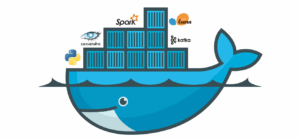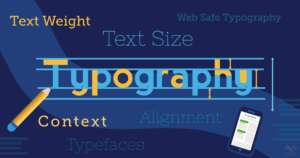7 ways to secure WordPress Website
WordPress is undoubtedly the most widely used Content Management System (CMS) for websites and blogs. However, just like any CMS, it does contain certain vulnerabilities that are open to the exploitation of hackers/scammers. As a WordPress user, what can you do to enhance your WordPress website security?
1. Stay up-to-date:
WordPress is an open source software with an open source code, which means that it is a platform for some of the most controversial characters on the Internet. Updating your website (including plugins and themes) to the latest version of WordPress is important for the protection of your website. It also help to prevent online hackers from taking advantage of this. Besides, updating will fix software vulnerabilities and weaknesses and help to strengthen your WordPress powered website
2. Only use reliable sources for themes & plugins:
Visit the WordPress plugin repository and read online reviews, the number of installations, & the ‘last updated date’ when looking to install a new plugin. It’s always best to install free themes/plugins from the WordPress repository.
3. Remove unused themes and plugins
The more plugins and themes you’ve install on your WordPress, the more it’s possible for a hacker to gain access to a loophole that could be concealed in one of those plugins, even though you’re not actively using it.
4. Remove the ‘admin’ username:
When WordPress is initially installed, it creates a user called ‘admin’ by default. Hackers are well aware of this, and if you haven’t changed this, they already know 50% of your username & password. Hackers can then use brute force attacks to break into your site.
If your username is ‘admin’, make sure to create a new username for administrative roles and delete the default ‘admin’ user. This is a small thing, but it can help make your site harder to hack into for potential wrongdoers.
5. Use a secure password:
Like most people, you’ve probably chosen a password that’s easy to remember for you. The problem is many people use similar passwords, and a hacker with a relatively basic system can use a bot to repeatedly enter a series of passwords until they break into a website.
6. Monitor your files
If you want extra security, monitor the changes of website files via plugin such as Wordfence or iTheme Security. It is an important activity to ensure stronger website security as any unintentional file change might be a sign of threat.
7. Use secure hosting
Choose a hosting provider with strong security measures. It’s important to ensure that your hosting provider provides scheduled backup for you. Moreover, you should also make sure that the software installed on your website (as indicated on your hosting panel such as cPanel and Softaculous) are updated to the latest version.
Server Gigabit do offers WordPress Hosting which makes WordPress Websites perform significantly better as well.
If you are looking for premium hosting that comes with SSD and better security features,
For VPS, high performance SSD VPS, dedicated IP and ultra fast bandwidth are some of the highlighted features our users get to enjoy. Click HERE to know more.