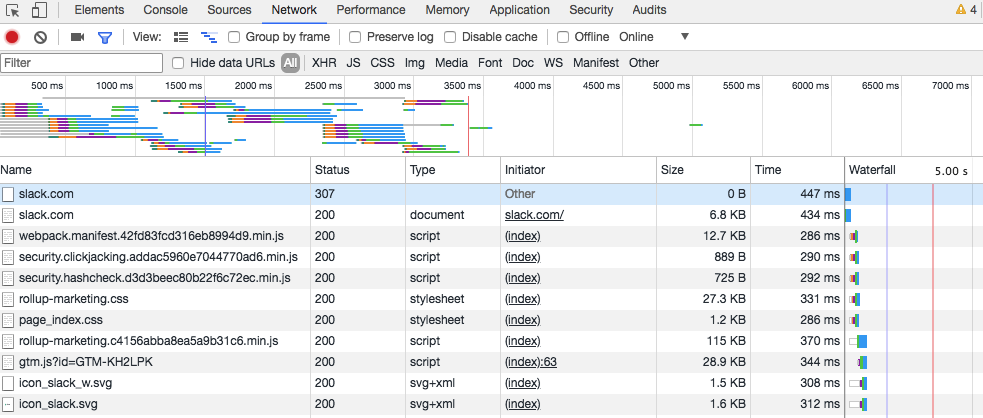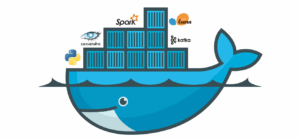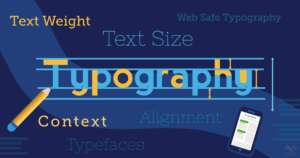Accelerate your website and increase your revenue. Follow these tips to improve your page speed and raise your traffic.
Today, page speed is a key factor in digital marketing. It has a huge influence on:
- How long the users are staying on your website.
- How many of them turn to a paying customer.
- Where you are ranked in the organic search.
It becoming a more important factor when it comes to search engine rankings. Unfortunately, most websites do not perform well when it comes to page speed, and this has a direct negative impact on their revenue.
How to speed up your website
Minimize HTTP requests
The first step to minimizing your requests is to figure out how many your site currently makes, to use as a benchmark.If you use Google Chrome, you can use the browser’s Developer Tools to see how many HTTP requests your site makes.
Right-click on the page you want to analyze, and click “Inspect,” then click the “Network” tab. (If you don’t see the “Network” tab, you may need to expand the Developer Tools sidebar by dragging the left border to the left.)
The “Name” column shows all of the files on the page, the “Size” column shows the size of each file, and the “Time” column shows how long it takes to load each file.
Minify and Combine files
You can reduce this amount by “mining” and combining your files. This reduces the file size and the total number of files. Instead of accessing 3 files, the website actually only has access to 1 file. Since any unnecessary piece of code adds to the size of your website, it’s important to eliminate extra space, line breaks, and indentation. This ensures that your pages are as lean as you can.
There are several ways to minify and combine files, and if your site runs on WordPress, plugins like WP Rocket make the process fairly simple.
Avoid bad requests
Broken ties result in an error of 404/410. Those are creating unnecessary demands. Fix the broken URLs (pay particular attention to the images). Using a broken link checker online or use a free WordPress link checker. You can also read about Xenu Link Sleuth and Screaming Frog tools from SEOmoz that can be really helpful.
Reduce DNS lookups
DNS lookups take a meaningful amount of time to look up the IP address for a hostname. The browser cannot do anything until the lookup is complete. Reducing the number of unique hostnames may increase response times. Just look at how a DNS lookup can take about 3 seconds of load time in SEOmoz. You can measure yours, by using Pingdom Tools. I do want to mention that when I re-tested the homepage of SEOmoz.org from a server in Dallas, it showed better results than it did before I started writing this article.
Optimize images
Images can contain extra comments and use useless colors. Keeping image sizes to a minimum is a big help for users on slow connections. Try to save in JPEG format.JPEG Format is samller than PNG format.
Example Compression Tools To Use : Adobe Photoshop,TinyPNG,JPEG Mini
Choose The Right Hosting Plan
Most people choose the cheapest hosting for their website. If your website is serving few visitors, its okay but serving up to thousands of visitors per days we suggest choose premium business hosting for better response and smoother for visitors. Plan the content you wish to host before choosing a web hosting because if the content is heavy with images, video, heavy css, it will slow down your website load time too.
You can still upgrade later on, find for the hosting plans that sufficient for your need or above your need if you have more budget. There are reasons why you need a better hosting plan for your business.A good web hosting plan can help to block malicious activities.
We can giving help for your best hosting plan Click Here.