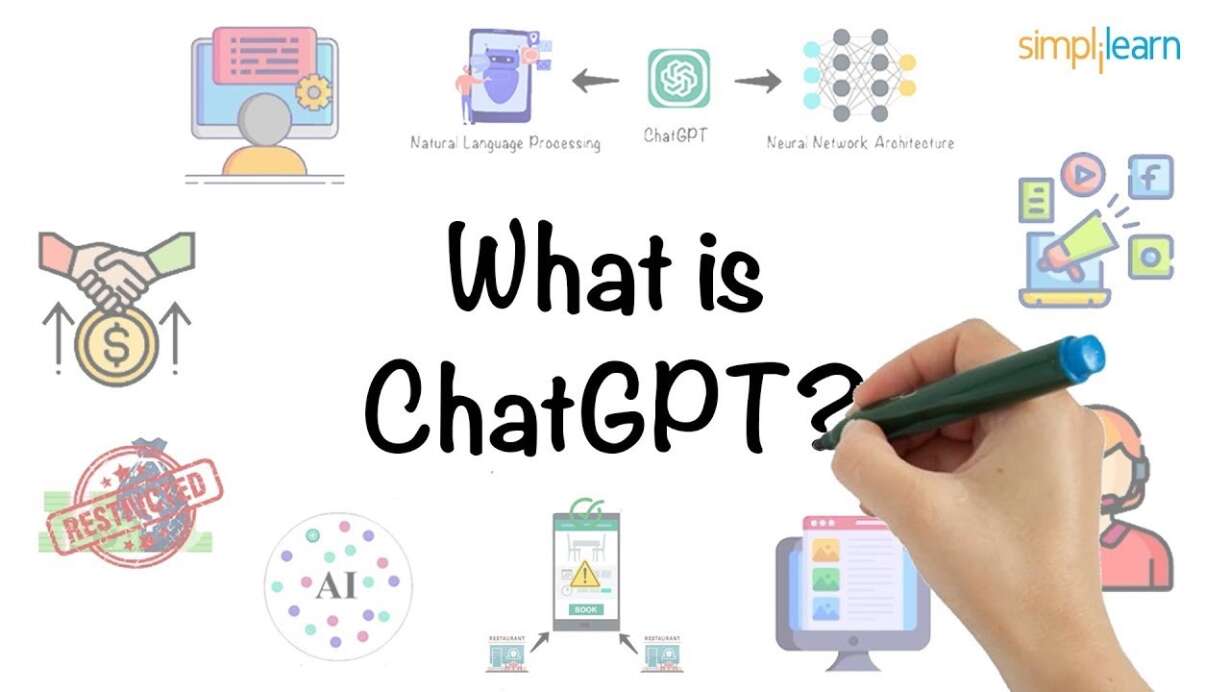ChatGPT is a large, state-of-the-art language model developed by OpenAI that uses deep learning techniques to generate human-like responses to text-based prompts. Built on the GPT (Generative Pre-trained Transformer) architecture, ChatGPT is a type of neural network trained on vast amounts of text data to learn the underlying patterns and structures of human language. This allows it to understand context,…