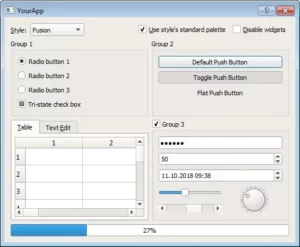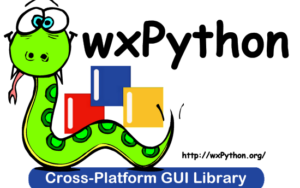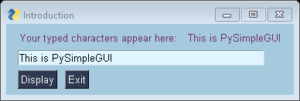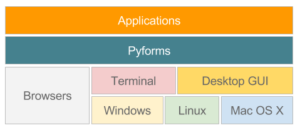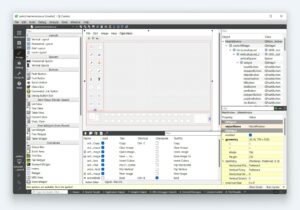Creating graphical user interfaces (GUIs) is a crucial aspect of web applications, allowing users to interact visually with electronic devices. Python’s interactive programming nature makes it a go-to choice for developers diving into GUI creation after mastering Python basics.
Python offers diverse opportunities for GUI frameworks, spanning platforms like Linux, Windows, and Mac OS. This guide curates the top 10 Python GUI frameworks, each popular and user-friendly, aiding developers in effective GUI development where Python’s native support for GUI frameworks may lack.
Why is Python GUI Framework Important?
Python GUI frameworks streamline user interface development, simplifying the process and enabling developers to start building their interfaces effectively. Now, let’s dive into the countdown of the best Python GUI frameworks.
Best Python GUI Frameworks for Developers
There are numerous Python GUI frameworks available; in this blog, we’ve compiled a list of some of the most well-liked ones.
1. PyQt5
One of the most popular Python frameworks for GUIs is PyQt5. The Qt framework, a cross-platform framework for creating a variety of applications on various platforms, is the subject of the PyQt package.
As a cross-platform or fully QT application framework, PyQt5 allows programmers to create applications that run on a variety of operating systems, including Windows, Mac, Linux, iOS, and Android. It recommends QtDesigner and QtGUI modules, which provide visual elements that the designer can use by simply dragging and dropping.
As a result, you can choose to create and install a virtual environment. Install PyQT in the virtual environment using Python pip after launching the virtual environment.
2. Tkinter
Tkinter is Python’s interface version for the Tk widget set. It is the traditional Python interface to the Tk GUI toolkit and is the de facto standard GUI toolkit for Python. The GUI library for Python As an open-source Python project for the GUI (Graphical User Interface) library, Tkinter is one of the most well-known.
Tkinter refers to the visual components as widgets, and each widget comes with a unique class of customizability. Additionally, it offers a broad range of frequently used parameters that most developers are already familiar with, like:
-
-
- Frame.
- Canvas.
- Buttons.
- File Dialogs.
- Check buttons.
- Labels.
-
3. Kivy
For the purpose of creating user interfaces, Kivy is a Python GUI framework for OpenGL ES 2. It is compatible with Linux, Mac, Windows, iOS, Android, and Raspberry Pi.
The Kivy framework was developed using a combination of Python and Cython, with the goal of helping developers create user-friendly applications that integrate multi-touch functionality. The multi-touch functionality of these apps aids in the implementation of Natural User Interface (NUI). Users can expose a multitude of interactions through this interface that are not readily apparent.
Kivy encourages the OpenGL ES 2 designer to deliver code to multiple platforms with built-in support, allowing for modern techniques and graphics authorization. Among the primary characteristics of the Python GUI frameworks Kivy are:
-
-
- Based on Python.
- One-time code that works on all devices.
- Easy-to-use widgets with multi-touch support.
- Multiple platform deployment options.
-
4. wxPython
WxPython is compatible with Mac OS, Linux, Windows, and Inix-Based systems, just like other libraries and frameworks. Now implemented as a Python extension module, wxpPython is an open-source wrapper known as WxWindows for the cross-platform GUI library wxWidgets.
The following are a few advantages of wxPython:
-
-
- Large library of native widgets.
- Native look-and-feel.
- Extremely adaptable.
- Helpful user community.
-
5. PySimpleGUI
The goal of PySimpleGUI was to make GUI programming more approachable for Python newcomers. While PySimpleGUI offers the convenience of starting without having to worry about the advanced complexities of other libraries, other frameworks require complicated tasks. Some Python GUI frameworks may initially discourage developers who are new to the field of GUI development with Python applications.
Four additional Python GUI frameworks are required by the framework:
-
-
- Qt.
- Tkinter.
- wxPython.
- Remi.
-
They experience a sharp decline in problem by running the majority of the code. Novices are encouraged to design user interfaces that are intuitive, given managed credentials, and have the option to select a framework for the visual elements that are delivered with it. Among the principal advantages of PySimpleGUI are:
-
-
- Easy for beginners.
- The sophisticated intricacies of other frameworks are not necessary.
- Uses Qt, Tkinter, wxPython, and Remi.
- Make user interfaces using your preferred GUI framework.
-
6. Libavg
Python is a scripting language that Libavg, a GUI framework, bends to. It is one of the most thoughtful and practical libraries for creating touch-based device user interfaces. The acceleration of hardware is executed via OpenGL and GPU shadres.
The Python library continues to support animation and cameras, text alignment, GPU effects, and a host of other features. The following are some of Libavg’s main advantages:
-
-
- Python as a scripting language.
- Wide range of features.
- Advanced screen layout engine.
- Written in C++.
-
7. PyForms
Python users can use the PyForms GUI framework to implement Windows Forms. It enables the creation of extremely interactive Windows GUI, Terminal, and Web interfaces by programmers.
It is simpler for developers to create a cross-platform or open-source library. Open-source and cross-platform libraries are available to make it easier for developers to create applications for multiple platforms without requiring any coding changes. Additionally, it enables the user to design unique graphical user interfaces. Among the essential elements are:
-
-
- Open-source Python library
- Cross-platform
-
8. PySide2
PySide2, also known as QT for Python, is another excellent Python GUI library that provides access to the official Python bindings for Qt (PySide2). By using the binding generator tool, one can expose C++ projects to Python and enable its APIs in Python applications.
You can experiment with a number of GUI frameworks, such as PyGUI, PySide 2, and wxPython, if you’re still using Python 2. You should be aware, though, that neither the Python Software Foundation nor the Python community officially support Python 2.
Qt is the benchmark for GUI design in the industry, and all other Python GUI frameworks are measured against it. Python developers can create user interfaces more quickly and easily with PySide2, which provides a wide range of helpful GUI components and packages.
9. Wax
Wax, the wxPython wrapper, is almost at the bottom of our list. Additionally implemented as a Python extension module, Wax facilitates the creation of cross-platform software. The implementation consists of a collection of C++ Python extension modules that encapsulate the wxWidgets cross-platform library’s GUI elements. With the help of wxPython, you can create native user interfaces that give your application the functionality of a functional library without adding any extra overhead.
The purpose of Wax is to facilitate Python object and element access for developers working on GUI implementations. High performance and efficiency are attributes of wax. The following are some of wax’s primary benefits:
-
-
- Open-source and cross-platform
- Easy-to-use
- Same functionality as wxPython
- Implemented as an extension module for Python
-
10. PyGUI
A more approachable API called the Python GUI Project lets programmers create user interfaces for Python apps. Because there is less code between the application and the target platform, the lightweight framework guarantees increased efficiency.
PyGUI allows programmers to create applications for a variety of operating systems and platforms, such as Unix-based systems, Mac OS devices, and Windows computers. You can refer to the Python documentation of the library instead of consulting other GUI libraries. The following are some of PyGUI’s primary benefits:
-
-
- All documentation is written in Python
- Available in Python 2 and 3
- Supports Python extensions like OpenGL and GTK
- Open-source and cross-platform GUI toolkit
-
Conclusion
With the many Python GUI frameworks available today—including TkInter, Kivy, PyForms, and others—we can now create incredibly user-friendly interfaces that will wow users. We hope that this list will either completely eliminate or greatly reduce your search for the top Python GUI frameworks. What do you think about Python GUI building frameworks? Which structure do you employ? We look forward to hearing from you!