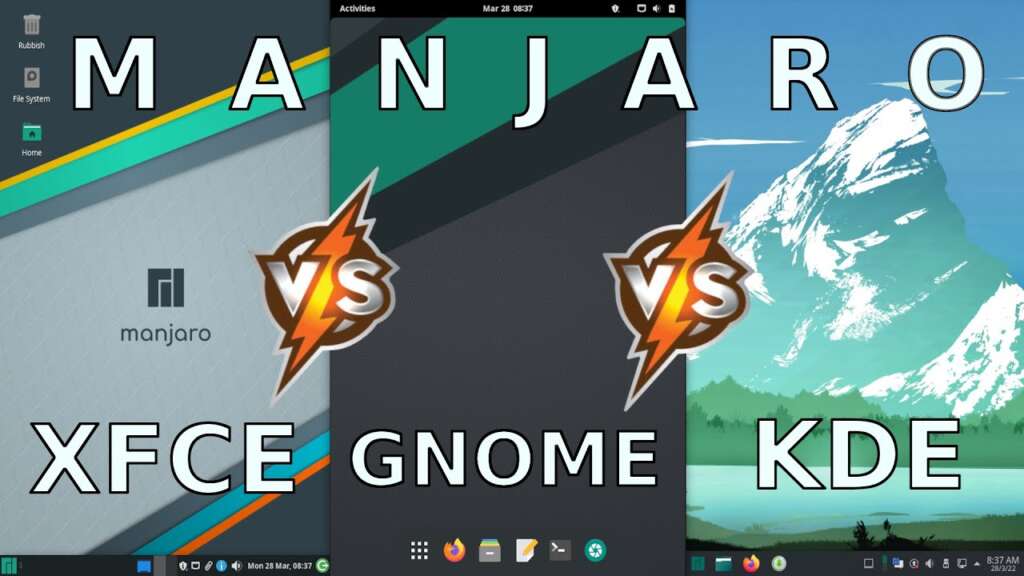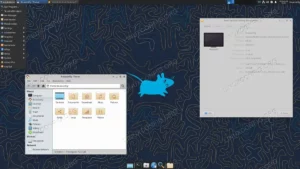The three most popular and best desktop environments for Linux are KDE, GNOME and Xfce. Many users utilize the Unix operating system’s core desktop environment along with their preferred Linux distribution. Professionals, however, typically choose one over the other because of features like file management, performance, accessibility and layout.
You’ve come to the correct place if you struggle to choose an environment. Let us compare Gnome, Xfce and KDE in order to help you make a decision.
What Is Linux Desktop Environments?
You have access to standard graphical user interface elements such as toolbars, widgets, and icons when using a desktop Linux environment. As such, you may use your mouse and keyboard to explore the Linux OS in the same way that you would with Windows.
To make using the operating systems enjoyable for users, Server Gigabit provides integrated programs and utilities. You can thus obtain a text editor, desktop search, file management, and more.
While a single Linux distribution may provide a range of desktop environments, many Linux distributions may provide the same desktop environment. For example, GNOME is Fedora and Ubuntu’s default approach.
Let’s investigate the top desktop environment.
Top 3 Linux Best Desktop Environments
What Is KDE?
KDE desktops are the abbreviation for K Desktop Environments. The majority of Linux operating systems are compatible with the open-source graphical user interface, including Solaris, FreeBSD, OpenBSD, and LinuxPPC.
KDE is a desktop designed for clients who are willing to take a chance with their usage in exchange for higher daily data entry productivity and efficiency. Install KDE to take total control of the way its components interact. The desktop experience is far more advanced than both Mac OS and Windows X.
Question: Which is the newest version of KDE?
Answer: The most recent version of KDE is called KDE Plasma, and it comes with a lot of features including KRunner, which is designed to improve multitasking, Dolphin, the file manager, and much more. Furthermore, KDE Plasma is designed using proprietary code to enable the portability of KDE technologies.
KDE is therefore made for users who want efficiency, maximum time efficiency, and configurable possibilities. For people who like to work with a lot of data, like programmers and illustrators, or for users who prefer to have a lot of options and quickly set up their desktops, this is the perfect environment.
What Is GNOME?
Another well-known GUI for Linux systems is called GNOME, or GNU Network Object Model Environment. Its interface is very similar to that of Windows and Mac operating systems. It employs a modular design and comes with helpful apps like Microsoft Office.
Question: Which is the newest version of GNOME?
Answer: The most recent version of GNOME is version 43, which comes with a default setup, a faster start-up, a dark user interface, and less memory utilization. Text editor and console are two more additional apps that GNOME includes in the default app set.
GNOME is a user-friendly choice that is perfect for novices who are drawn to cutting-edge touch-specific interfaces and future difficulties. You’ll adore GNOME if you’re not a computer geek and you’d rather have an easy-to-use desktop environment!
What Is Xfce?
System resource preservation is given top priority in Xfce, or XForms daily environment, which provides a wealth of setting possibilities. It is often the default environment for Linux distributions and Unix-based operating systems.
In contrast to GNOME, Xfce boasts a lower feature set. Essentially the same, the design meets the requirements of being quick, easy to modify, and breathtakingly beautiful when customized. You may use your Configuration Center to personalize Xfce because everything is extremely simple.
Question: Which is the newest version of Xfce?
Answer: The most recent version of Xfce, 4.16, has new icons and a palette in addition to revised power manager settings and support for queued file manager transfers.
The Xfce environment is intended for users who like a simple interface with quick access to all of their apps and don’t need to use the system for complicated tasks. Installing it would be beneficial for writers, reporters, and regular computer users since it strikes a balance between speed and power.
Question: What exactly is MATE?
Answer: MATE desktop is an open-source program that offers a desktop replacement for GNOME 2. It is a more conventional desktop environment that offers a lighter, more pleasant experience to users. However, that demographic and older PCs are not its primary target.
KDE vs GNOME vs Xfce Compared
After learning the fundamentals of KDE, GNOME, and Xfce, let’s compare their features. Which one should be installed as your operating system?
Desktop Theme
It’s possible that the initial Xfce desktop version is not visually appealing. Nonetheless, altering the theme is a rather easy procedure. Finding the right theme and extracting it to the right directory is quick and easy. You won’t need any other tools because Xfce will help you throughout the graphical user interface.
You may then use a similar approach on GNOME. The only distinction is that before proceeding, you must download and install GNOME Tweak Tool. Luckily, there won’t be any major challenges. However, after downloading the tweak tool, you specifically need to make sure that the user theme extension is installed when using GNOME.
Like Xfce, you won’t need additional tools to install the KDE theme. You can use the graphical interface in KDE or install new themes automatically by clicking a button, allowing the user to search for, view, and install them.
Navigation of Desktop
Simple navigation is available right out of the box with Xfce. The new Xfce installation can be used instantly and independently by anyone who is familiar with the GNOME or conventional Windows operating system.
Additionally, GNOME provides an easy-to-use control panel. It has a simple user interface with little additional capabilities. It’s interesting that GNOME only takes action when necessary—neither more nor less. As a result, the user’s productivity is the main focus.
If a user comes from a Windows desktop environment, the KDE offers a slightly more conventional desktop experience with familiar launchers and the ability to utilize the software more accustomedly. Still, some of its hidden features may be challenging to locate.
Development Policies
The development plan of GNOME is based on four main principles: localization, globalization, autonomy, and openness. Because KDM prioritizes offering a visually pleasing user interface, there is a great deal of freedom for customization by the user.
Likewise, speed and lightness are important to Xfce developers. Consequently, it seems that Xfce will win this competition because speed is crucial in the computer industry.
User Experience and Customization
With different setup options, the KDE and X Window System are remarkably comparable. Even still, new users can find it challenging to utilize.
When comparing GNOME with KDE, GNOME is far more flexible and easy to use. With the overview option, you may quickly navigate between open windows and programs.
Xfce is a fast, power-efficient, customizable, and general desktop environment. Xfce can have limited animations and aesthetics because it requires fewer software resources.
In the contest for customization between GNOME, Xfce, and KDE, KDE prevails. GNOME is in second place, followed by Xfce. If you have a regular PC or laptop and are a novice, you can go with them.
Effectiveness and Speed
While both KDE and Xfce consume relatively little system resources, Xfce offers a lighter desktop environment and faster loading times. You can run multiple applications at once with Xfce and not worry about performance issues. On the other hand, KDE introduced a new Wayland protocol in an effort to enhance user-friendliness and experience.
Rich desktop environment GNOME is known for, however, it uses excessive amounts of resources. Up to 1.3 GB can be used by a new session, which causes the entire program to lag.
Popularity
GNOME is preferred as the standard desktop environment by Ubuntu, the most popular desktop Linux distribution.
The default desktop environment of Linux Mint, the second most popular Linux distribution, is KDE.
Although it used to be the third choice, Xfce is now competitive with KDE. Maybe people enjoy Xfce because it’s the lightest of all of them.
Conclusion
The competition between KDE, GNOME, and Xfce has intensified to a new degree.
Considering all the tools and information available to you, selecting the ideal desktop environment ultimately boils down to personal taste. However, bear in mind that security problems are getting more and more common when making your decision!