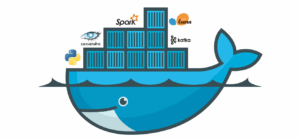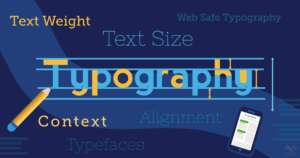When you register a domain name, your personal details are saved in a publicly available database called WHOIS. Whois ID Protection is often known as ID Protection or Domain Protection. Domain privacy protection is basically an ‘add on’ service you buy to protect your personal data. It keep your personal data hidden from the world.
Owning a domain name shouldn’t mean sacrificing your privacy. That’s why WHOIS Privacy Protection helps to solve this problem. Whois ID Protect operates in the same way as making your phone number “unlisted”: it prevents people from accessing your phone number, email address, and other private information.
You are simply opting to reveal your personal information to the WHOIS public database ifyou chose not to purchase domain privacy security. So that, everyone can read your contact details (assuming you are a domain registrant). This includes the domain registrant ‘s email address , telephone number, mailing address , name and any other information required to legally register a domain name.
Benifits of Whois ID Protection
Spammers and advertisers can easily access the personal details of individuals who have registered a domain by searching the WHOIS list. Providing personal information online presents a privacy danger to individuals and companies. Other than that, Marketers can use the telephone number issued by registrants to make sales calls. Domain registration companies can use the address of an person to try and sell domain services. Domain security program protected , these information in such a way that registrants do not have to worry about their personal information being leaked over the Internet.
Do you still get a call from telemarketers, sales men, and spammers who call? Unnecessary requests filled up your Inbox? Protect your privacy now!
It only costs you RM4.99/year now to enable these Domain ID Protection features. Server Gigabit ID Protection
Besides, you may follow these steps -> How Do I addon My ID Protection? from your Client login.